⛔ 문제사항
VSC에서 Android Studio로 바꾸어 빌드하려고 보니 main.dart를 빌드할 수 없다고 나와있었고,
Android Studio 의 Settings > Languages & Frameworks > Dart 에서 보면 아래와 같은 오류 문구가 있었다.

✅ 해결방안
문제는 바로 내 Dart SDK path가 지정되어 있지 않아서인데, 이를 지정해주면 된다.
flutter 다운로드 경로/flutter/bin/cache/dart-sdk 를 경로로 지정해주고 아래 체크박스를 클릭하면 해결 완료다.
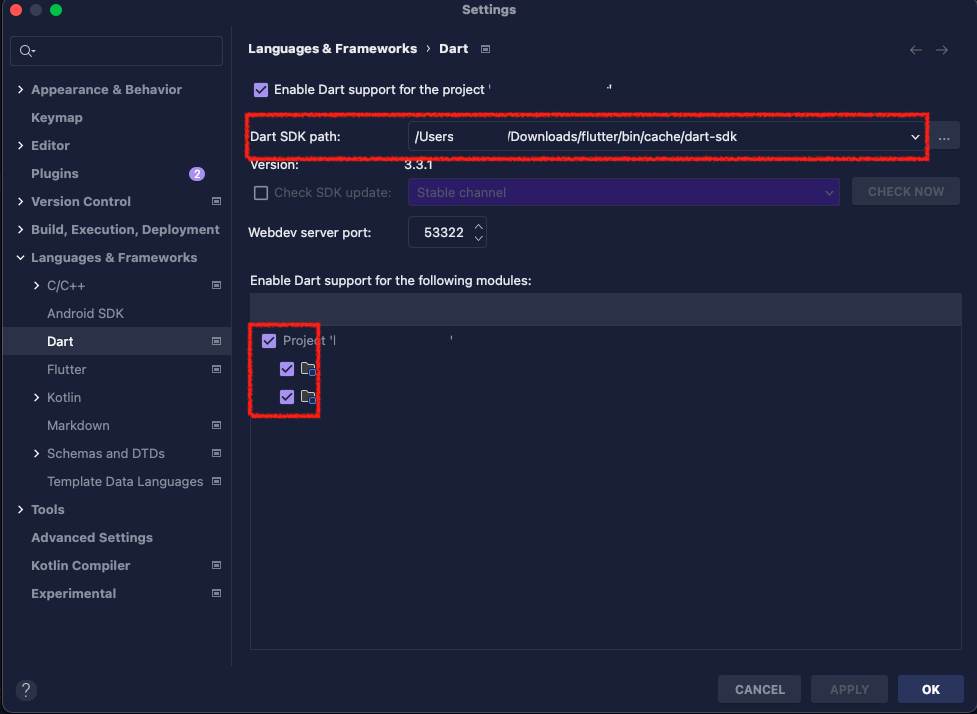
❗출처
참고 사이트 : https://masswhale.tistory.com/54
안드로이드 스튜디오에서 Dart SDK is not configured 메세지가 나타날때.
안드로이드 스튜디오에서 Flutter로 개발하기 위해, 기본적인 셋팅을 끝내고 본격 코딩을 시작하려고 하니깐 이런 메세지가 뜬다.. "Dart SDK is not configured" Flutter 는 Dart언어로 개발되며 Dart에서 제
masswhale.tistory.com
'Flutter > 문제해결' 카테고리의 다른 글
| Flutter로 WebView 만들어보기 (0) | 2024.04.24 |
|---|---|
| 문제해결 : Downloaded executables cannot execute on host. (0) | 2024.04.23 |
| 문제해결 : VSCode에서 Flutter 실행하기 (launch.json) (0) | 2024.03.27 |
| Flutter로 aab 파일 빌드하기 (0) | 2024.03.25 |
| 문제해결 : DT_TOOLCHAIN_DIR cannot be used to evaluate LIBRARY_SEARCH_PATHS, use TOOLCHAIN_DIR instead (0) | 2024.02.14 |
