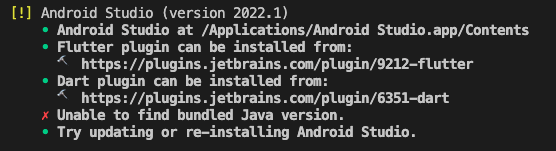
⛔ 문제사항 Android Studio 업데이트 이후 발생하는 문제로 추측되고 있다. 새로 설치하는 Flutter이거나 기존에 설치되어있는 Flutter 일 경우에도 flutter doctor -v 명령어를 실행하면 발생하는 에러다. Java 버전이 맞지 않는다고 나온다. 해당 에러는 jre 파일이 jbr 이란 이름으로 바뀌었기 때문에 발생하는 것으로, 파일 이름을 바꿔주기만 하면 된다. ✅ 해결방안 cd /Applications/Android\ Studio.app/Contents/jre ln -s ../jre jdk ln -s "/Library/Internet Plug-Ins/JavaAppletPlugin.plugin" jdk 루트 폴더에서 Android 폴더로 이동하는 명령어를 실행하여 jre 파일을..